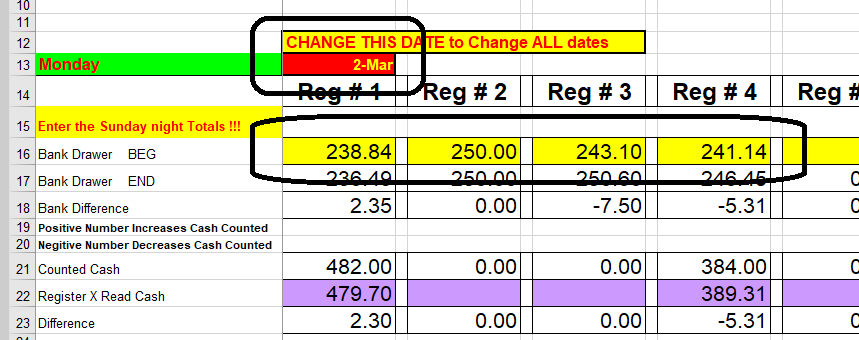STORENAME Recon Week Ending DATE3
Some things to remember:
- You will only type in the purple cells.
- This procedure is done for each register on each business day.
- Store weeks run from Monday to Sunday.
- Each Tuesday a new file will be created, using the “STORENAME Recon Week Ending DATE” template
These steps are to be taken when a new week is beginning:
- Open the template, click “File”, then click “Save As”
- Navigate to your recon folder, and replace STORENAME and DATE with your store name and the date the store week will end (next Sunday)
- Fill in the date on the “RegRec” tab – This will automatically update all other dates in the file.
- Fill in the Bank Drawer END totals from the last day of the previous recon file.