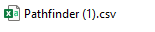Are you having issues with your Pathfinder? Follow these steps.
Delete All Previous Files:
Make sure that all files used for previous markdowns are deleted from the USB “Flash Drive”.
- Locate the “Pathfinder USB “Flash Drive” Directory” that you use to upload new markdown files.
- Look for any previous files (they should be named Pathfinder.csv, Pathfinder (1).csv, Pathfinder (2).csv, etc.).
- Select the file, then press the “Delete” key. You may be asked to confirm the deletion. Just press “Yes” on the dialog box that appears.
- After you’ve done all this, insert the new markdown file in the “Pathfinder USB “Flash Drive” Directory.”
- ***IMPORTANT NOTE
- Make sure the name of the file is Pathfinder.csv, NOT Pathfinder (1).csv, Pathfinder (2).csv, etc.
- To rename the file, right click the file, choose “Rename”, type in the word Pathfinder, then press “Enter” on the keyboard.

Error from Printer: 751
- This error occurs when the supply lock tab is in the wrong position.
- The Supply lock Tab is a little yellow tab inside the gun.
- There are three positions. The most upward holds the supply holder open for you to insert the roll. The middle position will let you close the supply holder. The lowest position is ready for print.