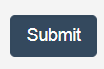The following guide walks you through creating a new customer in the POS. Each time a return is conducted and the customer is not in the POS, a new customer must be created.
- Click the “Customers” button.
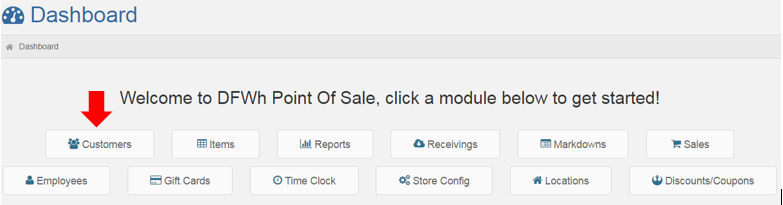
Click the “New Customer” button.
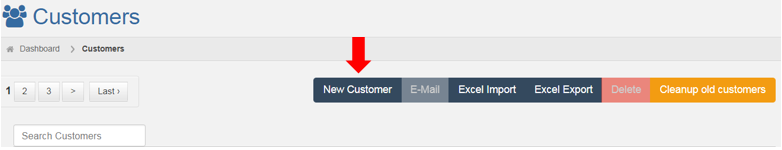
Proceed to fill out the customers information. First name is all that is required, however please fill in Last Name, Email, Phone Number, and Address.
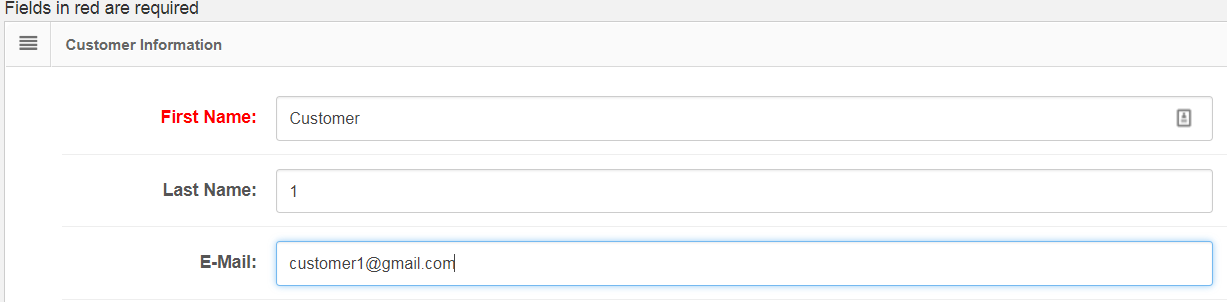
Scroll to the bottom of the page and select “Discount Fashion Warehouse Newsletter”
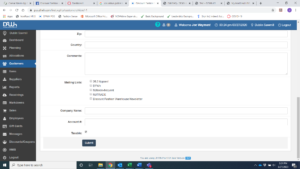
Once complete click “Submit.”