The following guide explains how to Close an open register. This will be conducted at end of business. The process needs to be conducted for each register.
- At the sales screen – click “Status: Open.”
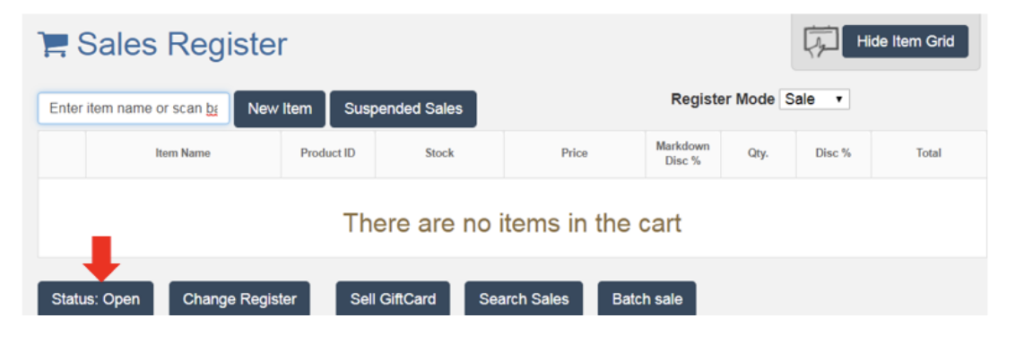
- You will be presented with the Closing Register screen – enter in the amount of bills and coins per denomination.
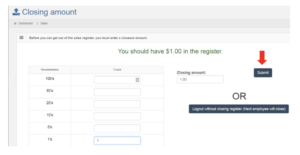
- Fill in a paper copy of the Register Open/Close document for recon purposes Register Open.Close Log Sheet.
- The cash amount to fill in on the Open/Close document will total $230.00 and be placed in the “Register” bag for that register
- All bills over $230.00 will go into the “Deposit” bag for that register
- The coins will be counted and recorded in POS and on the Open/Close and left in the till.

- click “Submit.”
- The register is now closed, you may proceed to the next register until all registers are closed.
