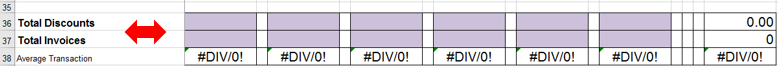The following guide explains Step 2 of the recon process – filling out the “Register Reg” tab. This information comes from the Register Logs printed at the close of business the previous day.
- 1. Begin at the “Register Rec” tab.
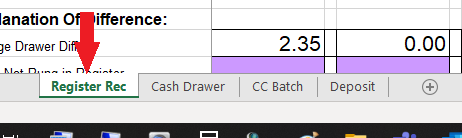
- 2. Reference the “Register Report” cash total.
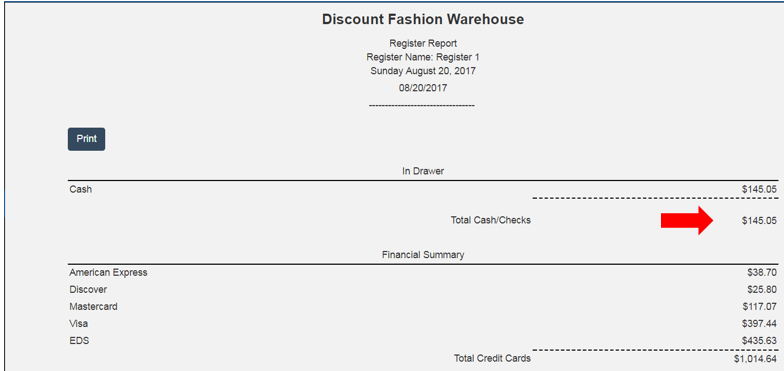
- 2a. Locate “Register X Read Cash” and place the total for each register in the purple cell.
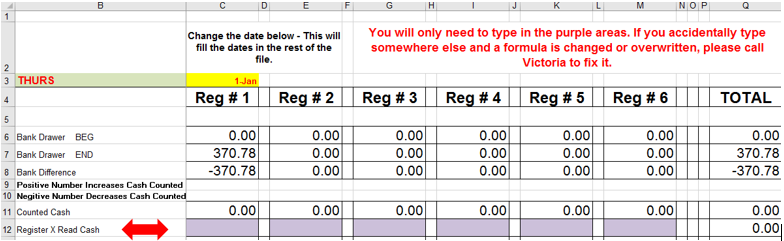
- 3. Reference the “Register Report” credit card totals.
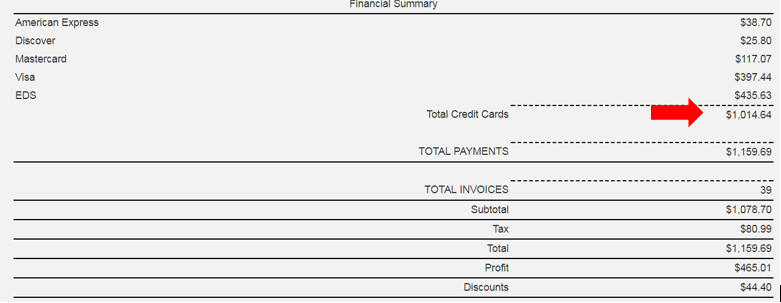
- 3a. Locate the “Register X Read Credit Cards” row and place the total in the purple cell.
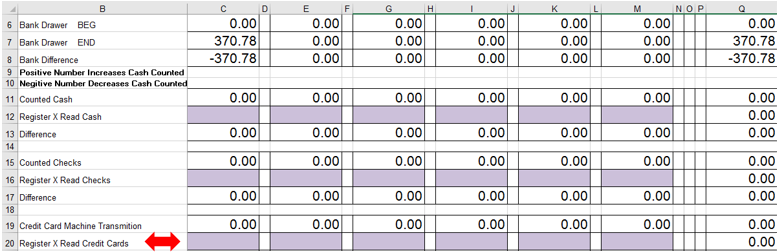
- 3b. Notice that the “Total Register X Reads” and the “Difference” rows zero out. If they do not, something is wrong.
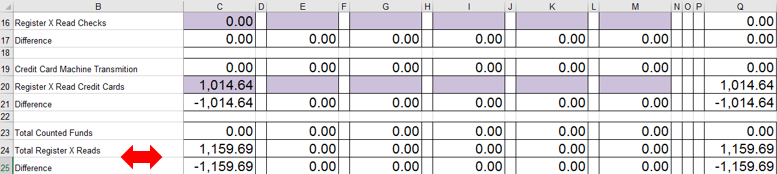
- 4. Reference the “Register Report” total invoices and discounts.
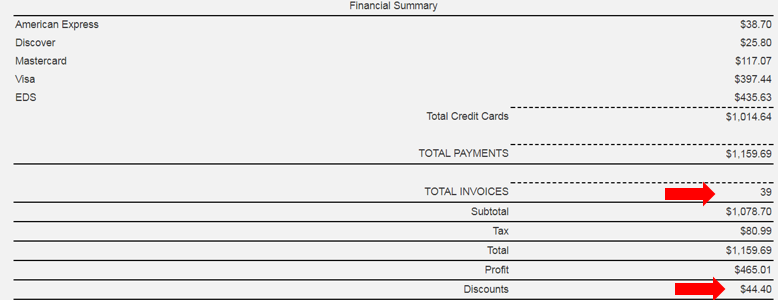
- 4a. Locate the “Discounts” and “Total Invoices” on the “Register Report” and place the totals in the purple cells.