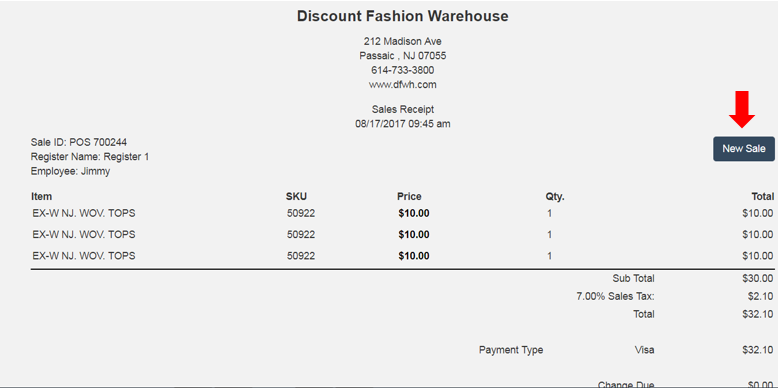The following guide will explain making a sale from the POS Quick Service Menu.
- From the sales screen, choose the appropriate item.
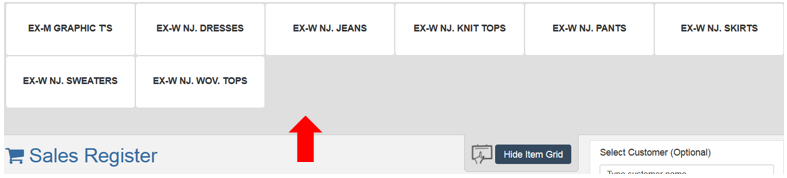
1a. To add multiple of one item, select that item the appropriate amount of times. For Example:
- A customer wants to purchase 3 EX-W NJ. Wov. Tops – click the item 3 times
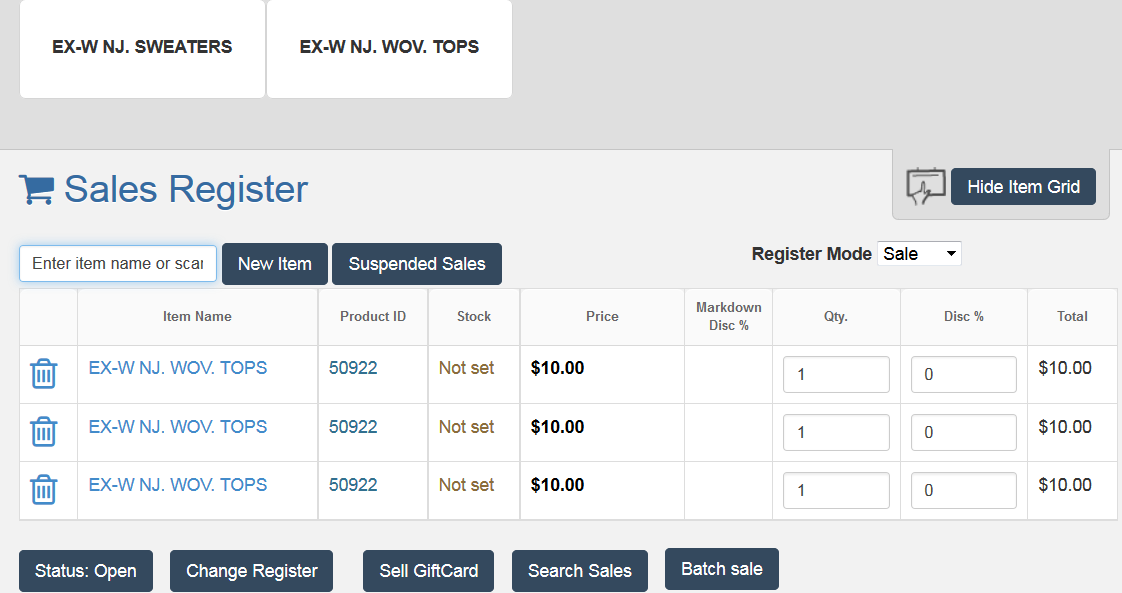
- Select the method of payment and click “add payment.”
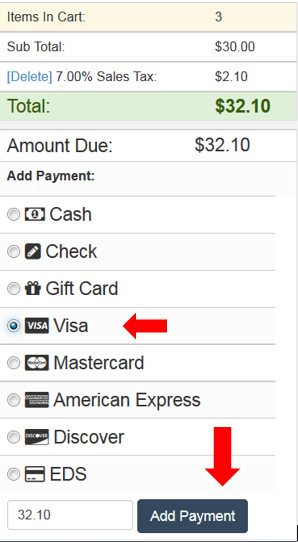
- At this time you will accept payment via cash or credit card. Once payment is received click “complete sale.”
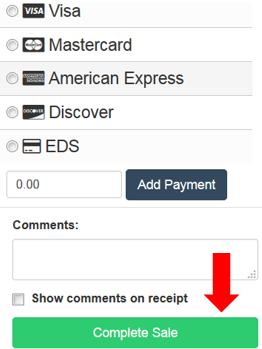
- The print dialogue screen will appear – click “print”
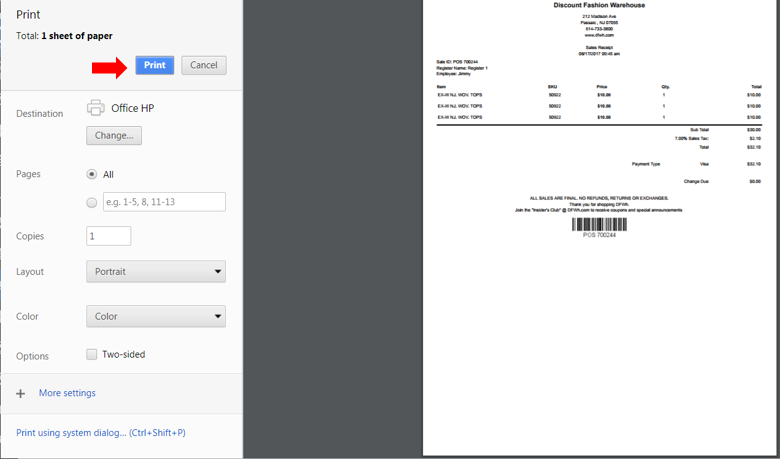
4a. You be will left with the following screen – click “New Sale” to return to the Sales screen.